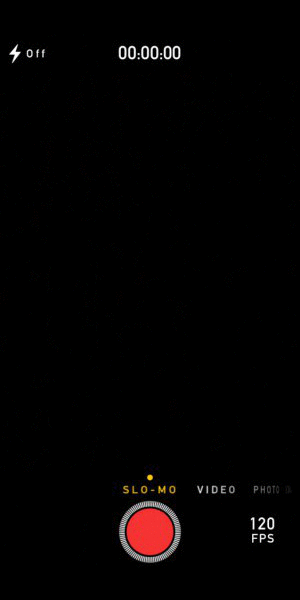 There is slow motion video recording feature on top level smart phones .Here we provide some simple steps to capture slow motion videos on smart phones like apple,samsung ,htc etc.
There is slow motion video recording feature on top level smart phones .Here we provide some simple steps to capture slow motion videos on smart phones like apple,samsung ,htc etc.Iphone
Take Iphone 5s which is the one and only Iphone with slow motion video capture technology. It is an interesting feature that it will help to capture videos more cooler and it is cool to play with it.
1.Open camera
2.Swipe to right until you reach "slow mo" red circle.
3.Click on the red circle to start recording at 120 frames/sec and at 1280*720 pixel HD resolution
Samsung
Samsung ,the most famous android smart phone selling brand .Their famous devices like Galaxy note 3 and Galaxy s4 support slow motion video capturing .But actually major among the users are unaware about the fact .
1.Open camera
2.Tap on the gear setting icon on top left corner
3.Select the small camera icon from the small icons appeared
4.There you will see the slow motion option ,just tap it and you are done .
Motorola
Motorola's latest flagship ,Moto X support slow motion video recording.It has a easily visible button in the layout .You can find it by simply scrolling .
HTC
IF you have a latest HTC device then you get tired if try to find the slow motion video recording option .Follow the steps .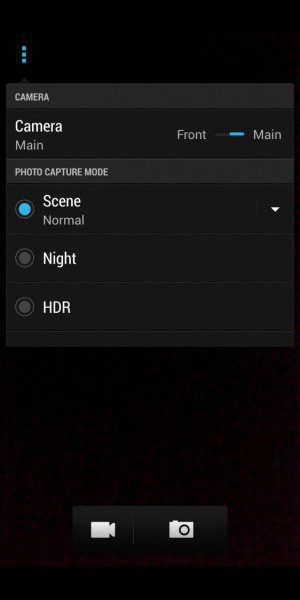
1.Open camera app
2.Open the menu
3.Scroll down to video capture mode and select 'scene'
4.Then it uncovers the hidden slow motion video capture option








.jpg)



Post a Comment